<Marker />
<Marker /> is the component used for displaying a marker on the map, the only
required props are lat and lng to set its position.
Usage
import { HEREMap, Marker } from 'here-maps-react';
export function Map() {
return (
<HEREMap
appId="my_app_id"
appCode="my_app_code"
center={{ lat: 10.998666, lng: -63.79841 }}
zoom={12}
>
<Marker
lat={10.998666}
lng={-63.79841}
draggable
onDragEnd={e => {...}}
/>
</HEREMap>
);
}
Props
Available
lat: H.geo.Latitude;lng: H.geo.Longitude;bitmap?: string;children: React.ReactNodedraggable?: boolean;onPointerDown?: (e: H.util.Event) => void;onPointerUp?: (e: H.util.Event) => void;onPointerMove?: (e: H.util.Event) => void;onPointerEnter?: (e: H.util.Event) => void;onPointerLeave?: (e: H.util.Event) => void;onPointerCancel?: (e: H.util.Event) => void;onDragStart?: (e: H.util.Event) => void;onDrag?: (e: H.util.Event) => void;onDragEnd?: (e: H.util.Event) => void;onTap?: (e: H.util.Event) => void;onDoubleTap?: (e: H.util.Event) => void;onLongPress?: (e: H.util.Event) => void;
To be implemented
alt?: H.geo.Altitude;ctx?: H.geo.AltitudeContext;min?: number;max?: number;visibility?: boolean;zIndex?: number;provider?: H.map.provider.Provider;icon?: H.map.Icon;data?: any;
Reference
You can find more info about this types here.